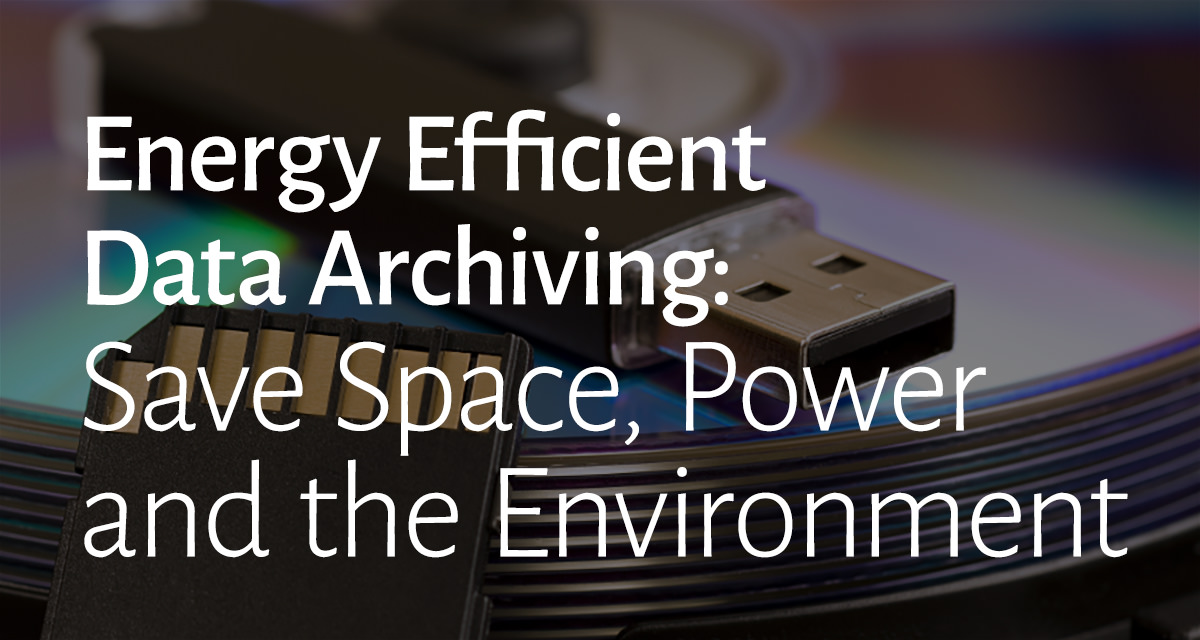
In light of the on-going impact society has on the environment, many companies that make use of large-scale data archiving are having to look towards greener, more energy efficient forms of data management. Not only does this take steps towards making a difference in the effect of technological development on our ecosystem, a green-friendly stamp of approval on any company also provides a PR boost in an environment-conscious culture. ProStorage has some advice for you if you’re looking to optimize the way you store mass data in a way that saves costs and reduces impact on the planet.
Energy Efficient Cooling
We’ve covered efficient cooling practices in the ProStorage blog previously, be it cannot be overstated how important it is to make sure that the equipment you use for data archiving is kept at the proper temperature. From an energy and environmental perspective, making sure the system you use can maintain the temperature whilst using the minimum of power is vital. Look for newer systems that have been designed with energy efficiency in mind. You might find they cost more initially, but the power saved will also save you money in the long run.
You can also improve the efficiency of a new or existing system by being smart with the way you arrange your data archiving equipment. Depending on where servers are stored and how you cool the area, position them so that they benefit as much as possible from the flow of cool air and that their exhaust ports aren’t giving off heat into the room or towards another server.
Moving Your Data
Virtualization is a common practice in reducing how much work multiple storage devices have to do in order to function properly. With virtualization, which can be applied to both servers and desktops, virtual servers on one device manage the tasks of multiple physical servers. This means that a single device can do the work of multiple devices, cutting down on the heat created by the rest of your equipment and the energy used.
You should also take a look at which servers and active storage devices use the most energy, generate the most heat and do the most work. Find out why, and then consider moving tasks and workload from them and consolidating them in lesser-used areas. Investigate whether your servers are still storing older data that is no longer used. While you want to keep this data for later use, data archiving on removable hard drives that are then safely stored could greatly reduce the workload of your system, making a big difference in energy consumption.
ProStorage for Pro Efficiency in Data Archiving
Storing archived data offline in a ‘cold storage’ capacity is the most efficient way of saving energy. Not only are unconnected drives not drawing power, they are also not generating any heat. It also has the added benefit of being secure from any data breach from hackers. ProStorage was designed with this particular use-case in mind, offering a safe and secure way to store internal hard drives and LTO cartridges offline.
There are a multitude of ways to improve even the best data archiving and management systems, and focusing on doing it for the purposes of improving energy efficiency, and reducing environmental impact, is an effective way to do it. Having a specific goal will streamline and speed up the process, also freeing up storage space on your servers and devices.
