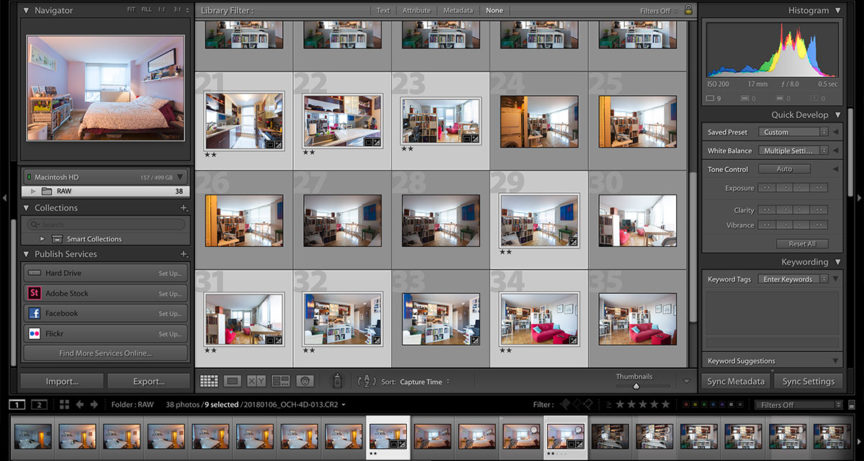The new year can mean recovering from the hangover of the holiday season and dragging yourself back to work, or an opportunity for a fresh perspective with new goals and challenges to conquer. If you’re opting for the latter, maybe it’s time to finally dive into Lightroom catalog organization and tame the disorganized nest of photos stored across multiple hard drives.
Mention the words ‘Lightroom catalog organization’ to most photographers and they grab their camera bags and head for the hills. I get it. If you’re not organized from the start, it can be a daunting task to get everything organized. But, as your business grows and your body of work increases, the task doesn’t get any easier. Getting your images organized and creating an organizational workflow makes it easier for you to find past work and also ensure you don’t lose any of your valuable images.
There is no ‘one size fits all’ approach to Lightroom catalog organization. The best method depends greatly on the type of photography you do and how many photos you plan to catalog. We’ll go over a few different approaches and list the advantages and disadvantages of each approach.
One Lightroom Catalog to Rule Them All
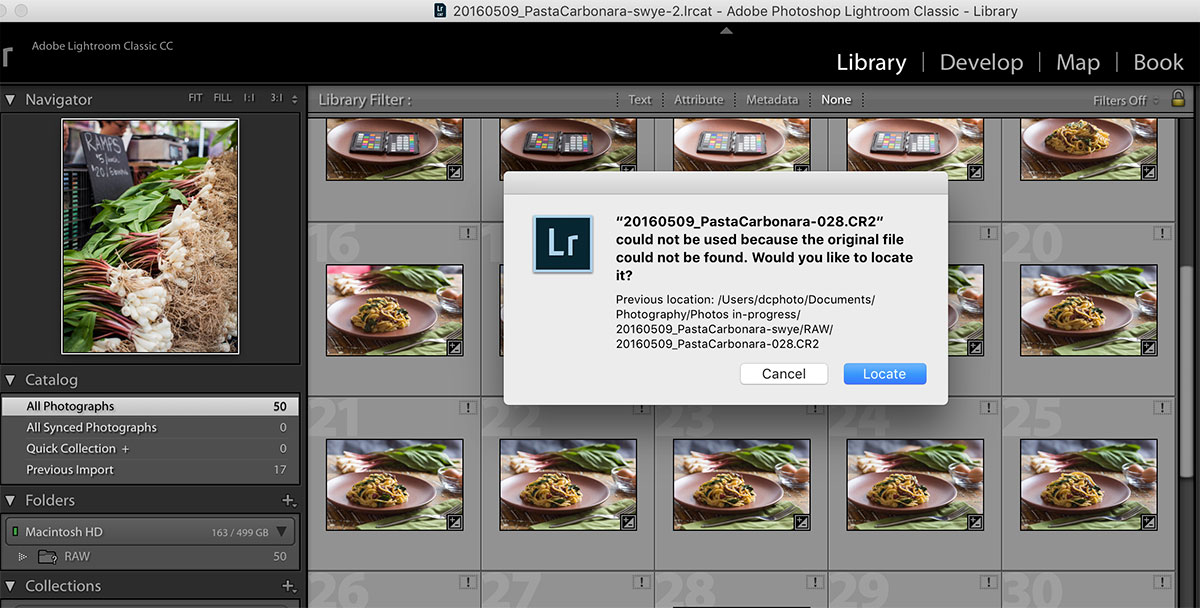
At first this everything-in-one-place Lightroom catalog organization method seems like the easiest to manage, but everything is not as it seems. Not only does having all of your work in one place create a potential for a sluggishly large and cumbersome catalog. You will definitely have to be meticulous about keywording and creating collections for jobs or you’ll spend most of your time looking for needles in haystacks to find specific images. Then you will also have to deal with the dreaded “?” of missing photos if your images are spread across multiple hard drives or moved around.
Advantages:
- Only one catalog to manage and search for images
Disadvantages:
- Catalog can grow too large and slow
- Requires meticulous keywording
- Limited organizational options
- Increased potential for having to relink missing photos
This method should only be used for photographers who don’t shoot a lot of photos at one time and also are obsessive about keywording.
The Annual Lightroom Catalog

One way to make Lightroom catalog organization more manageable is to have a catalog for each year. This can help the catalog from becoming too large while keeping all of your photos in one place for that year. You still have to be pretty good about keywording, but you can also organize jobs into collections to make things easier to find. Unless you take a massive amount of photos, you can probably keep all your photos on one drive with makes back-up and archiving much easier.
Advantages:
- Manageable catalog size
- Catalogs neatly separated by year
- Easier for back-up and archive
Disadvantages:
- Requires meticulous keywording
- Catalog can grow large and slow
- Limited organizational options
This one is very doable for light to medium volume shooters. It still requires you to stay up on your keywording but helps with keeping things manageable for back-ups and archiving. Still can be cumbersome for fashion or wedding photographers who shoot 1000+ frames per job.
The Job Lightroom Catalog
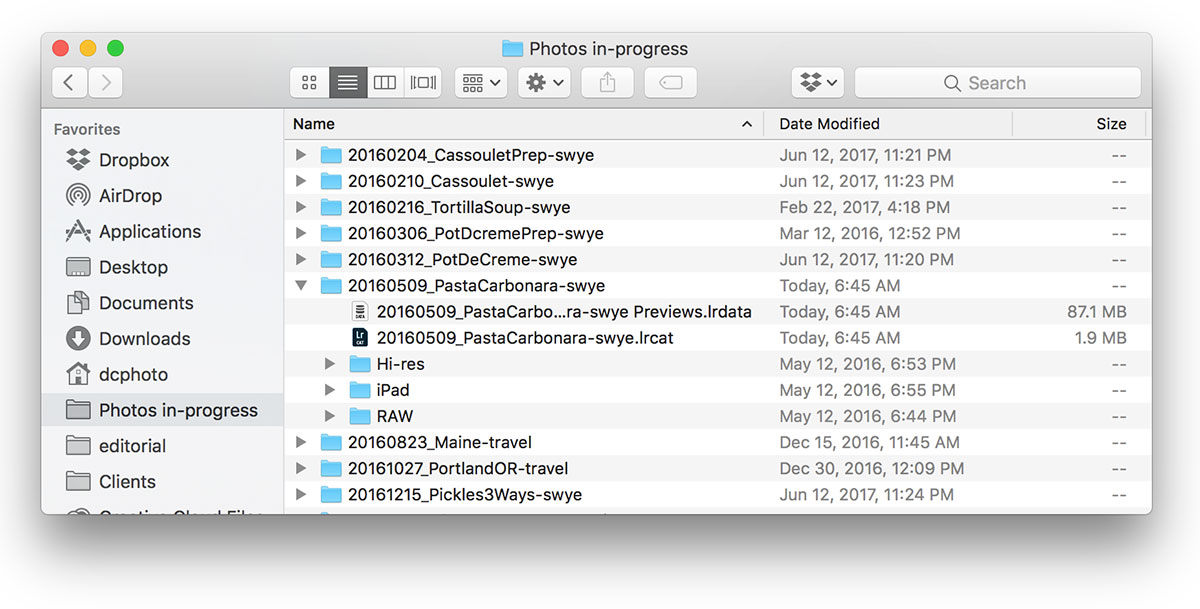
We’ve saved our recommended Lightroom catalog organization method for last. This is the method we teach in our free How to Archive course. Creating a catalog for every job (or shoot) allows for the maximum in scalability and organization options. The idea is to have a self-contained folder with the catalog, RAW images, and edited images for that job. The jobs folder then can be organized by year, possibly on different hard drives per year depending on how many photos you are shooting. The folders can be moved and shared without creating any ’missing photos’ warnings in the catalog.
Advantages:
- Keeps catalogs small and fast
- Keeps catalogs and related images in one place
- Maximum organizational options
- Maximun scalability
- Less work to maintain
Disadvantages:
- Need to open multiple catalogs
Whether you shoot 10 frames per shoot or 10,000, this method works at any level. It gives you the maximum organizational options and also flexibility in where your works is stored. With proper naming (also covered in our How to Archive course), finding images by date, subject, or client is a snap (even without spending hours keywording).
I’m not sure why many photographers resist having more catalogs. Just ask any video editor if all of their video assets are together or organized by project/job. Same principle.
Even though we strongly recommend the ‘per job’ method of Lightroom catalog organization, there is no right or wrong option here. It all depends on what volume of photos you are generating and what method fits best with your workflow.
Please share your Lightroom catalog organization method and tips in the comments below.