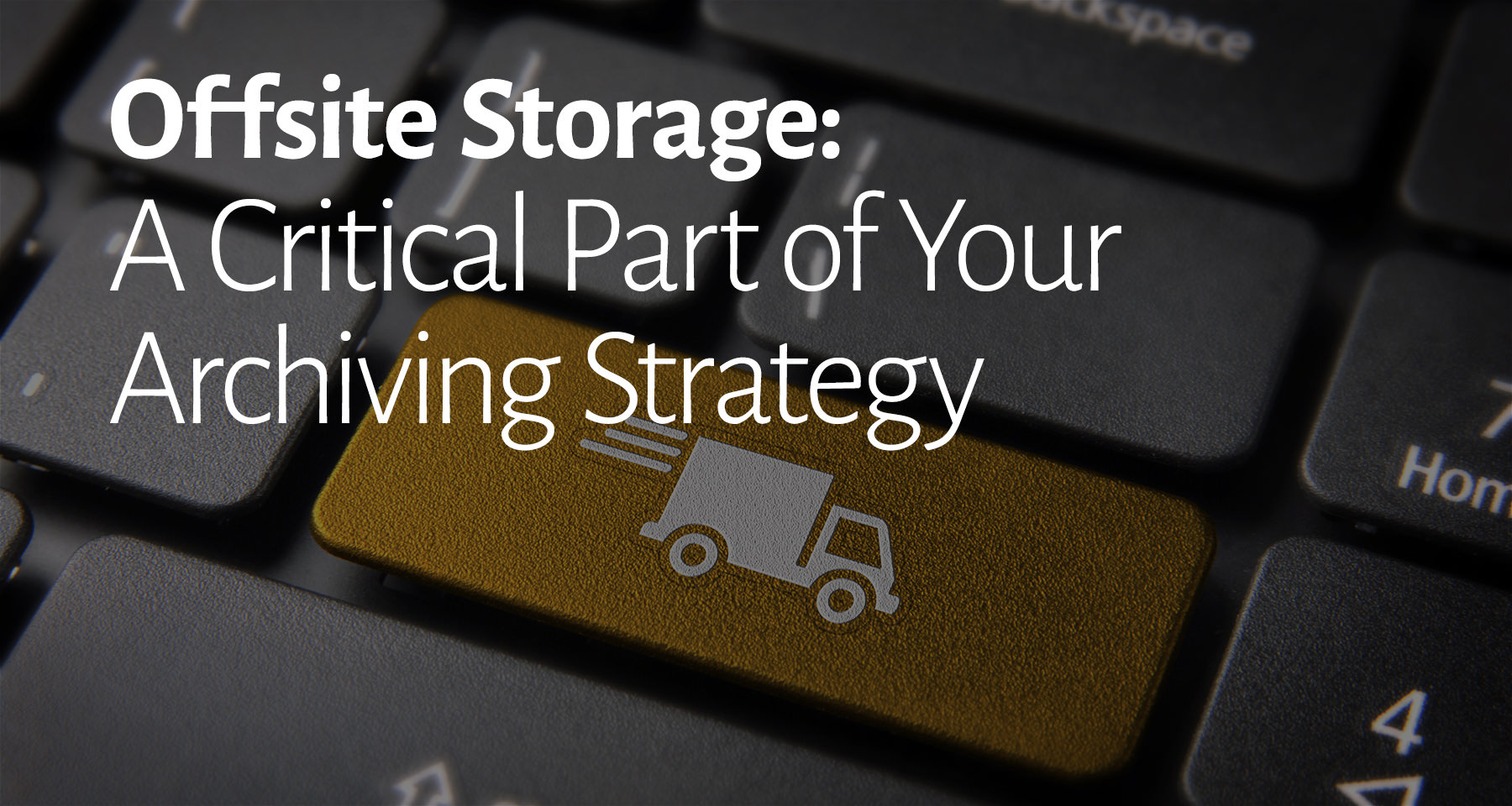
Mention offsite storage in today’s data-driven climate and people automatically think of cloud storage. It’s not a bad thing, but as we’ve written about before, cloud storage can turn into a very inefficient and exceedingly expensive proposition if you have a business that generates terabytes of files every month. There are other solutions that can be used instead of, or in conjunction with cloud storage.
Why Offsite Storage is Critical
As anyone who signed up for our free How To Archive course learned and conventional wisdom dictates, offsite storage is a critical last step in your archiving strategy/workflow. The reason is simple: if all of your data is stored at the same place, it means a total loss of data if disaster strikes.
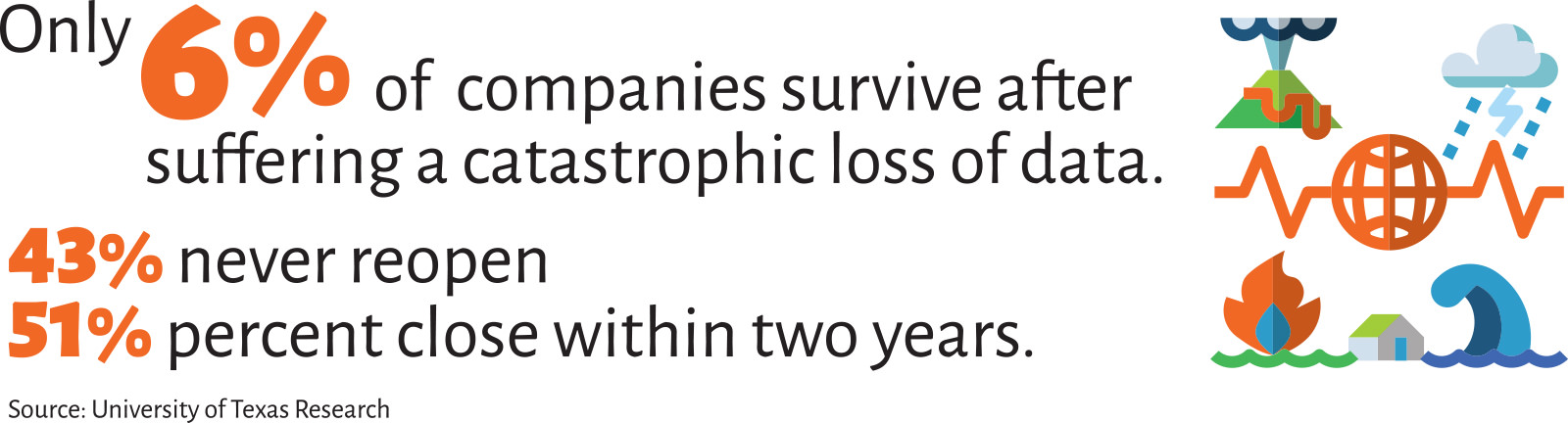
Having multiple, redundant copies of your data on hard drives will protect you from loss or data corruption due to mechanical failure. But, if all of those drives are stored in a cabinet in your office, you have zero protection from physical disasters like theft, fire, or water damage.
Offsite Storage Doesn’t Have to Be Complicated
My first experience with offsite storage was before cloud storage was a viable option. I was working at a design agency and every Friday afternoon, we would stop working on our various projects and start the tape backup on all of the computers. The boss would collect the tapes at the end of the day and take them to a safety deposit box on his way home. He would collect the tape backups up the following Friday from the bank and bring them in for us to start over again.
Later, he found a service that would pick the tapes up on Friday and store them in a secure, fireproof location until they were needed for the next backup cycle. I thought this was a pretty extreme approach at the time. But, now I understand my boss was way ahead of the curve in his backup and archiving strategy.
For companies with a lot of critical data, these services still exist. Iron Mountain is the first one that comes to mind. They have their own storage cases with a chain-of-custody bar code system and a client portal. Companies can log into their portal to find out where any of the sets of data are at any given time.
A DIY Approach to Offsite Storage
As my old boss did, you can also start with a less-expensive, more hands-on approach. A safety deposit box would be the most secure location for offsite storage but it can be as simple as having a backup set at the office and one at home. If you have a home office, a trusted friend’s or family member’s home can work in a pinch.
The key is to have the drives close enough so that you can regularly retrieve them for consistent backups but also far enough away so that they would not be affected by the same disaster. For example, if you live in a duplex and give your neighbor a set to store, you would be protected if your house was broken in to but not so much if there was a fire or a hurricane.
A Hybrid Approach
I know it sometimes sounds like we hate cloud storage at ProStorage–we really don’t. Cloud storage serves a very important function. It’s not an all-or-nothing proposition. A hybrid approach can be a very effective strategy for offsite storage.
I recently consulted with a magazine who had a lot of terabytes of data and almost no strategy for archiving. Since there were multiple collaborators on each issue, they were using cloud storage for each issue and then archiving the issue to the cloud account after it went to press. After 10 years of publishing, cloud storage had become a significant operating expense.
It was obvious that cloud storage was essential for sharing and collaboration that was needed to get each issue produced. It was also apparent that sometimes elements were reproduced from previous issues.
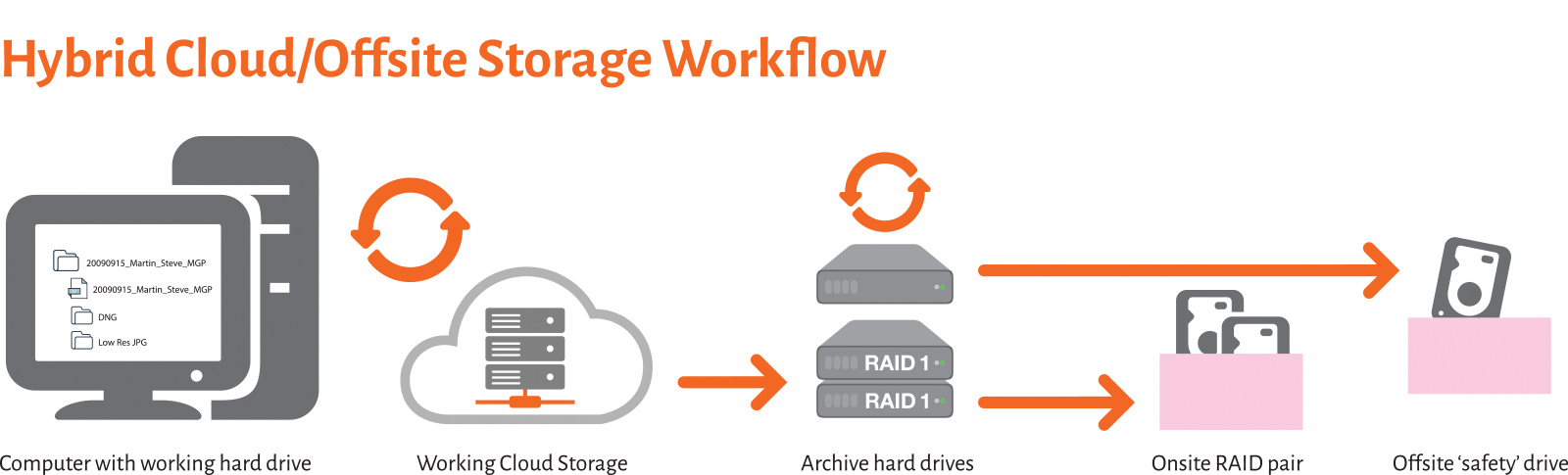
The solution was to keep three issues on the cloud account (current and two past issues) and every quarter, back the older issues up to hard drives and then remove them from the cloud account. A set of drives were kept at the office for fast access and another set was kept in a waterproof and fireproof safe at the publisher’s home about 45 minutes away.
This approach will save the company thousands of dollars every year.
Just Do It
Whether you’re part of a bigger company where a service like Iron Mountain makes sense or a freelance wedding photographer where you can store your drives in your in-law’s closet, having an offsite storage strategy should not be considered optional. Each step in a proper archiving workflow is equally important and skipping this last one could very well render all the ones before it a worthless.
