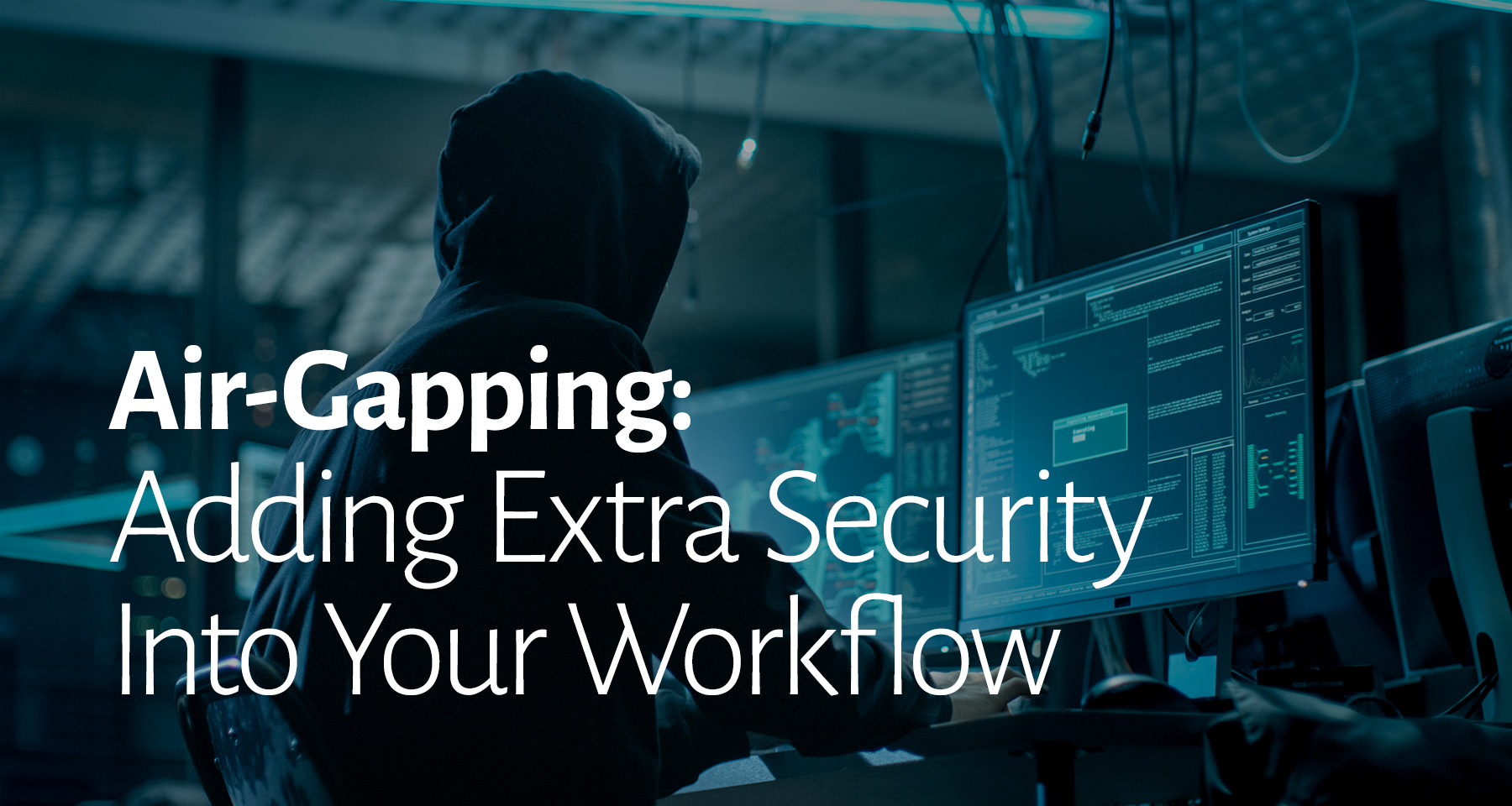
Keeping your files safely organized, backed up, and archived has to be a priority of any professional who builds a large amount of digital data for or about clients. But, with all the foreign and domestic hacking going on and a new, massive data breach regularly making the news, security also has to be a consideration. An excellent defense against data breach is air-gapping.
What is air-gapping?
Air-gapping is not a new security strategy by any means. The most recognizable example is in pop-culture in the 1996 Tom Cruise reboot of the Mission: Impossible TV series. It contains the now-iconic scene where Ethan Hawk is dangling inches above the pressure sensitive floor while trying to hack into the computer in the “Dark Room” at CIA Headquarters to steal the NOC list.

That’s an extreme example of an air-gapped computer. In short, air-gapping is isolating from other computers or, especially, intranets or the internet. The basic concept of an air gap is simple – if data cannot be accessed, then it cannot be infected or corrupted.
Relax, you don’t need a CIA-like Dark Room with its own computer protected by a voiceprint and retina scan entry and a temperature sensor with a pressure sensitive floor (but how awesome would that be?). You might need the laser web in your air-conditioning ducts, but that’s just because lasers are cool.
Air-gapping for the rest of us.
Air-gapping can actually be a low-tech solution to a high-tech problem. It can be as simple as duplicating your files to an external hard drive and storing that drive at your mom’s house. That comes with it’s own set of problems, not the least of which you have to have that conversation (again) with your mom about when you are going to settle down and get a ‘real’ job and marry a nice girl every time you need to back up new files to your external drive.
In our free How To Archive email course (shameless pitch), we outline a workflow that includes air-gapping as part of the grand finale. We believe the best and most cost-effective way to archive and secure your data is to use internal hard drives and store them offline.
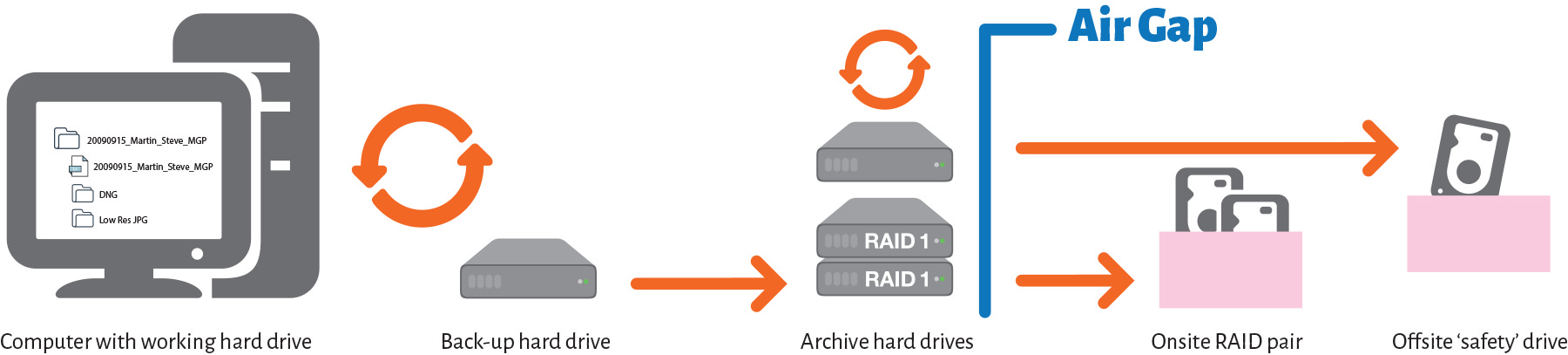
We’ve also discussed LTO at length here and here. For creatives who generate a large amount of data like video shooters and editors, LTO is a great way to archive large amounts of data and its very nature is an air-gapped format.
What are the downsides to air-gapping your files?
Everything has a price, right? So what’s the ‘cost’ of air-gapping your files. If you are following an archiving workflow similar to the one we recommend in our How To Archive course, congratulations, you’re pretty much there.
If not, it’s going to require a modest investment of time and a little money to create a similar backup and archiving workflow that includes storing your data offline and also offsite.
The main drawback to air-gapping is the lack of real-time replication of the data. The risk is that the data on the remote copy becomes stale. Imagine if the remote copy was created last year and you lost all your data today. How much would you have permanently lost? A workflow that incorporates a remote copy will largely mitigate this problem and help keep the air-gapped data from getting stale.
Experts forecast that cybercrime is the biggest threat to businesses today and that total costs of attacks will skyrocket to $6 trillion by 2021. The concept of an air gap was originally developed as a strategy to protect top secret government networks; however, with the onset of cybercrime, the technology is moving to the mainstream.
By the way, storing your files on the cloud is the opposite of air-gapping. As we see in the news, online service providers are under constant attack and are suffering massive data breaches fairly regularly.
