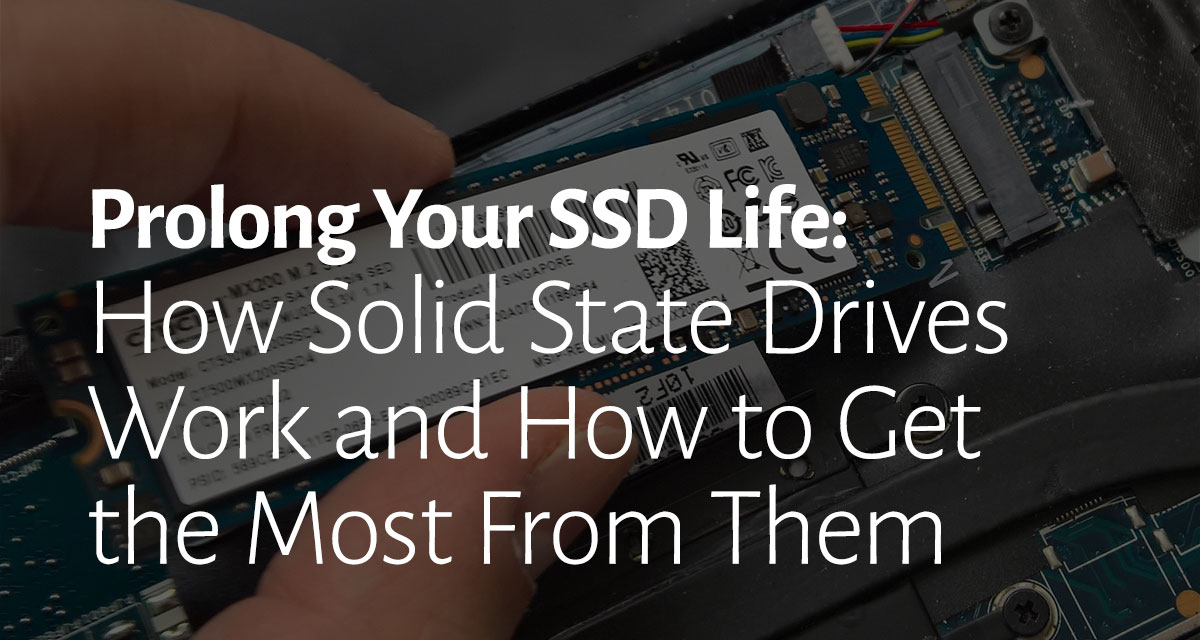
A while back we posted an article about hard drive failure and how to prolong the life of your hard drive. Since Solid State Drives (SSDs) have become pretty much standard in new laptops and even in a lot of desktop computers, we thought we would do the same type of article about prolonging SSD life.
The advantages of modern SSDs have become apparent. They are much faster than standard Hard Disk Drives (HHD) because there is no spinning drive with read/write heads searching for the right sectors. Because there are no moving parts, SSDs are much more robust than HDDs and can take bumps and movement without affecting the data.
They also require less power and cooling than HDDs. This makes them especially good for laptops for keeping cool, extending battery life, and not worrying about your laptop getting bumped while you’re saving a file.
The only real drawbacks are that SSDs have a limited number of times you can write a file to it and the cost per megabyte is still significantly more expensive than HDDs.
NAND Flash and P/E Cycles
Let’s start with a little understanding of how SSDs work. Almost all SSDs store data in NAND flash memory cells. Flash is a form of memory that retains its memory when not powered. The main limitation is that its cells can only be programed and erased a limited number of times called ‘P/E cycles’.
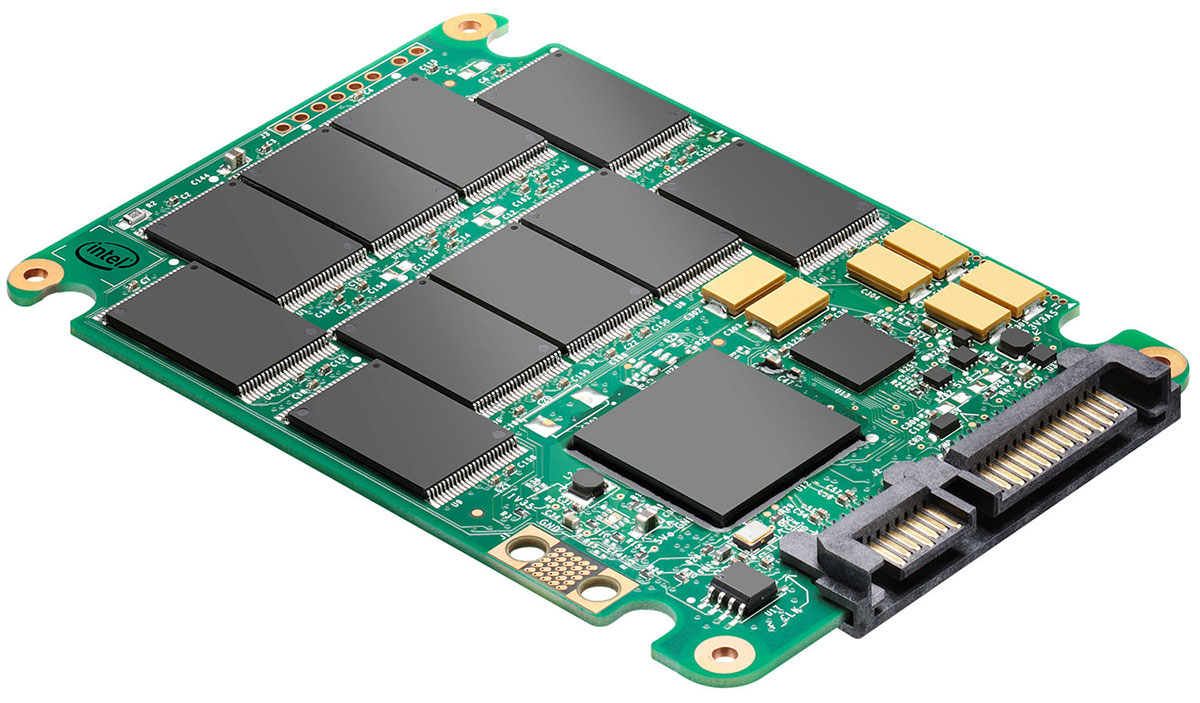
NAND Flash Types
Single Level Cell (SLC)
Early SSDs were all based on Single Level Cell (SLC) technology. SLC stores one bit of information per cell and are rated between 50,000 and 100,000 P/E cycles. But these are very expensive and are only manufactured for use in servers and other enterprise applications.
Multi Level Cell (MLC)
Then Multi Level Cell (MLC) was developed which allowed two bits of data per cell, lowering the cost of the SSD. However, the trade-off is, MLC drives are slower and wear out faster. eMLC (enterprise version) write slower but are rated 10,000 to 30,000 P/E cycles. The faster MLC drives are rated at 3,000 to 10,000 P/E cycles.
Triple Level Cell (TLC)
The next generation came out as Triple Level Cell (TLC) which… you guessed it, stores three bits of data in each cell. This further decreased the price of SSDs, it does so at the cost of durability. The TLC is rated somewhere between 500 and 2,000 P/E cycles.
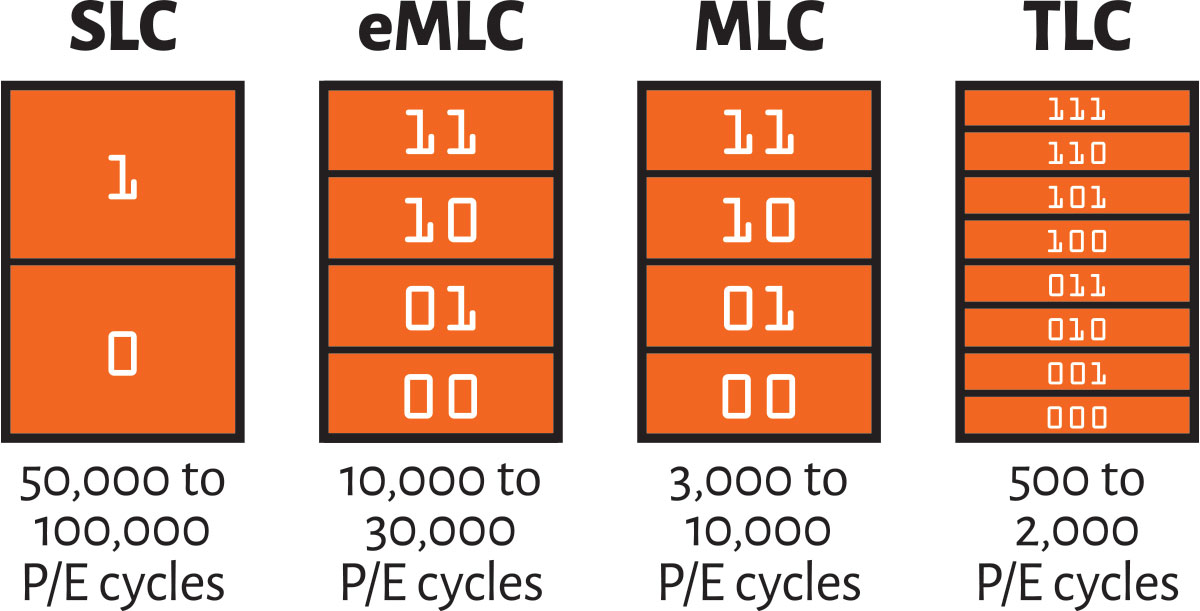
3D NAND & V-NAND
In recent years we’ve seen some new technologies in SSDs such as 3D NAND developed by Intel and Micron and V-NAND developed by Samsung. Both of these technologies stack cells in layers to increase capacity and also increase potential P/E cycles.
It is important to note that 3D NAND and V-NAND are complimentary technologies as they both use SLC, MLC, or TLC variants.

Prolonging SSD Life
Wear Leveling
All modern SSDs use a process called wear leveling to even out the P/E cycles executed throughout the cells of the drive. This is especially important because data must be saved in blocks which means data must be constantly moved around into free space.
Over Provisioning
Because of the blocks of data constantly being moved to free space, SSDs wear out faster the less free space they have available. Leaving at least 10-20% free space on an SSD will significantly increase the life expectancy over a full drive.
Keeping open free space, known as over provisioning, is accomplished in the hardware of some drives by including free cells that cannot be accessed by the user.
Other drives use software to allow users to allocate free space for over provisioning by leaving part of the drive unformatted. The Samsung Magician application is a good example of a software leaving 10% of the SSD drive unallocated to extend the life of the SSD.
The endurance of an SSD increases as the storage space of the drive increases. To get the maximum life from your SSD, the best rule of thumb is to buy the largest capacity drive you can afford and keep as much free space on the drive as possible.
If properly used, most modern SSDs can last as many as 10 years and even more. It is also good to note that the cells only wear out after a certain amount of write cycles. Reading data already written causes no wear on the drive whatsoever.
