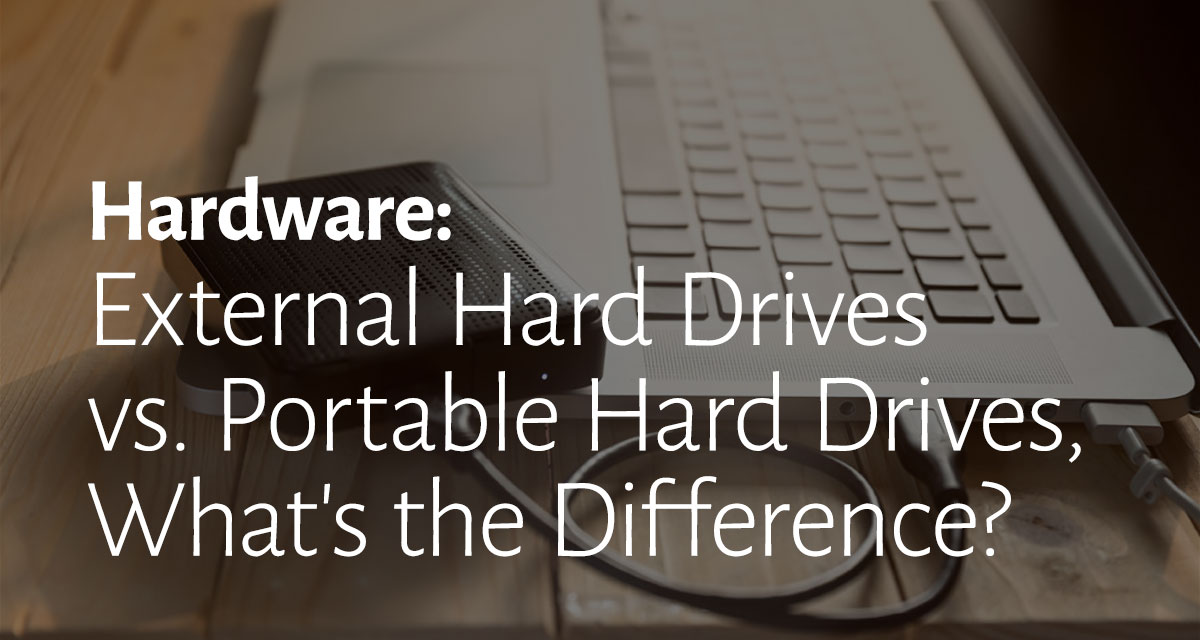
Choose the right device for external hard drive storage.
Although similar in some ways, and portable and external hard drives have some distinct differences. The one you choose will mostly depend on personal preference and intended use. Do you favor a desktop computer, laptop or some other portable device? How much external hard drive storage capacity do you need? When it comes to your hard drive, are you more concerned with speed or durability? These are just a few of the things to consider when deciding between an external hard drive or portable hard drive.

Non-Portable Hard Drives
If you spend the majority of your time working from a desktop computer, then you will need a non-portable external hard drive. Modeled after the hard drive inside your desktop, these external drives contain a 3.5-inch disk that spins at 7200 RPM. These drives are heavier, faster and boast a larger storage capacity than their portable counterparts, thus they require more power to operate. That is why non-portable external hard drives come with their own power cords that plug directly into a wall outlet.
RAID drives also fall into the non-portable category. RAID drives can be configured to mirror and automatically create a back-up of your work as you go. This greatly reduces the risk of losing valuable data.

Portable Hard Drives
Portable hard drives, on the other hand, are designed to emulate the drives found in laptop computers. They are typically equipped with 2.5-inch disks that spin at 5400 RPM. Since they are lighter, slower and contain a smaller storage capacity, they require less power to operate. In fact, they draw power directly from your laptop’s USB port with no need of a wall outlet. Of course, you’ll want to make sure your laptop is plugged in.
Obviously, desktop external hard drives are not manufactured with portability in mind, so they will not be as durable and resilient as their portable counterparts. If you were to inadvertently knock your non-portable hard drive off your desk, for instance, it would not be likely to survive the fall. Portable hard drives, though, are built to withstand the occasional drop. They also feature a smaller, more streamlined design for easy stashing in a backpack or purse. Portable hard drive cases are also available to add another layer of protection.
Like most tech-related decisions, your choice of an external hard drive will come down to performance requirements and personal preference. If you spend more time in a static office setting where processing speed is more important than convenient size and durability, then a non-portable external hard drive is the clear winner. Likewise, if you’re needing the additional storage capacity, then the desktop version is what you’re after. Conversely, someone who’s constantly on the go will likely favor the lighter, more resilient design of the portable hard drive, even though it is somewhat lacking in disk space and processing speed. Or if you want to make sure all your data archiving bases are covered, simply buy one of each.
