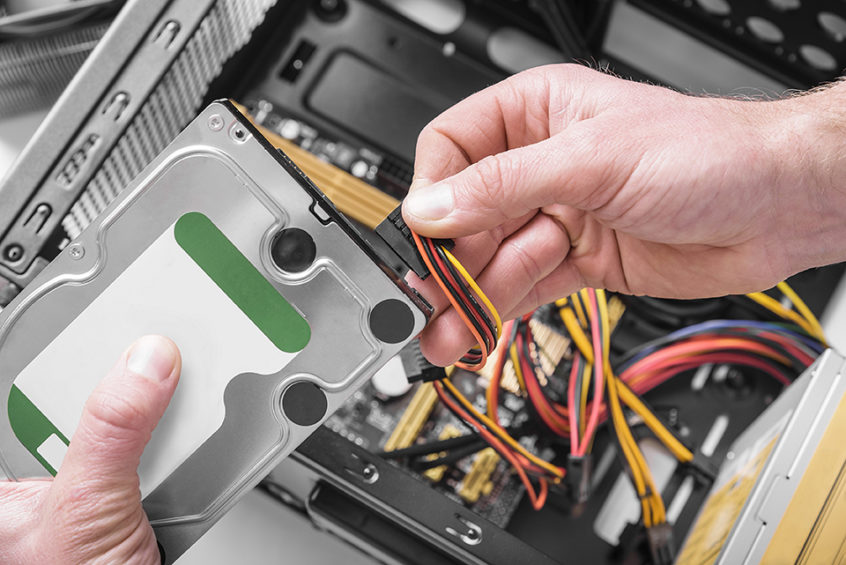Don’t know how to install a hard drive? Read this blog.
You’ve come to the point in your data archiving life where you just don’t have any more space. The accumulation of movies, songs, emails and more have finally taken their toll and you can no longer store anything on your computer. A bummer, yes. But it doesn’t have to be. By simply adding another hard drive to your system you’ll once again be able to store whatever you so desire. In order to make this process as easy as possible, we’ll give you all the information you need to install a hard drive to your desktop.
Things You’ll Need
- SATA Cable (cable that connects the drive to the motherboard)
- Hard Drive
- Screwdriver (maybe – more on that later)
Determining the Placement of the Hard Drive and More
Inside your computer’s case you’ll see a number of bays (where you put the drive). You can choose to use any available slot, as the bays are all the same. As for the hard drive, some will require screws and others will not. While this doesn’t make a difference to the capabilities of the drive, it will make a difference in how you lock it down. If your drive does require screws, simply slide it into the tray and line up two screw holes.
Installation of Your Hard Drive
A good place to start is by connecting your SATA cable to the motherboard. If you don’t know where to plug in the SATA cable on the motherboard, don’t worry – the cable is setup in such a way that it is virtually impossible to plug it into the wrong slot. A simple trial and error will get the job done here.
Once you have the SATA cable connected, you’re ready to plug in your hard drive. Simply slide it into the bay’s case and lock it in place (if your drive requires screws, screw them in now). Once you have the drive in the bay, plug in the other end of the SATA cable to the back end of the drive. Next, take the SATA power connector and connect it next to the data port. From there, all that’s left is to turn on the computer, format it, and you’re good to go.
If you want to keep the data on your old hard drive, make sure to safely store your old drive in a hard drive storage box or similar storage system.
Last Words on Installing a Hard Drive
Installing a hard drive doesn’t have to be rocket science, and it doesn’t have to require any tech background or the expert touch of a technician. By simply following the guidelines above or referencing the video below, you’ll be properly equipped to perform such a task. Now go ahead and enjoy all that extra storage space!
For more information on how to install a hard drive continue to browse our website. If you’re looking for hard drive storage solutions for your old hard drives, we recommend ProStorage for individual, corporate and professional use.